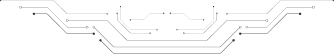IP Location Finder - Lookup IP Address Instantly
Our IP Checker is a network tool that instantly locates your Public IP and other information related to IP address. The information can include the IP address’s location, ISP (Internet Service Provider), IP type, proxy detection, blacklist status, and other details about its owner.
You can also use this IP address tracker to gather data associated with public IP addresses. The address can belong to your device (fetched automatically), or you can manually add any other public IP address.
How To Use Our IP Checker?
Follow the steps to use our IP address lookup tool to perform an IP search and track your IP address, its location, and other relevant details.
-
Navigate to our IP Checker page using this link: https://ipchecker.io/.
-
To check IP address, simply let the tool load. Once it is loaded completely, it will automatically detect your public IPv4 and IPv6 addresses. Also, display all the associated information with your system.
-
To check someone else’s IP, enter the IP address or domain/hostname in the input bar.
-
Then click or tap the "
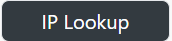 " button to do the IP lookup.
" button to do the IP lookup. -
After a brief loading, the associated information will be displayed.
What Does Our IP Address Lookup Tool Reveal?
When you use our IP lookup tool, it will automatically fetch your device's IP address, perform the lookup process, and display the results. With our IP address checker, you can also look up an external IP address or a domain name by inputting it in the provided field.
The following explains the results you get, which vary for both cases:
-
For Your IP Check
If you want the IP address lookup results for your device IP address, our tool fetches it automatically and gives the following results:
-
-
-
IP geolocation data
-
Network profile (IP score, Open port)
-
Browser information
-
System information
-
Language setting/time zone
-
Content filter (WebGL fingerprint, Canvas fingerprint)
-
-
-
For External IP/Domain Check
If you perform an IP address check for an external domain or IP, you will get the following results:
-
-
-
IP geolocation data
-
Network profile (for IPv4 addresses only)
-
-
Key Features of Our IP Tracker
Our IP address tracker offers a wide range of features to provide accurate and detailed IP lookup insights for any IP address or domain. Here are some other standout features of our tool:
| Feature | Functionality |
|---|---|
| Automatic IP Detection | Once you land on this tool, it instantly fetches and displays your IP address (IPv4 & IPv6). |
| Dual IP Lookup | Our tool performs dual IP lookup, both self and external. Self IP is shown by default, while you can also add an external IP manually. |
| IP Geolocation Mapping | Locates an IP address geographically and displays the country, latitude/longitude, ISO code, and location on a map. |
| Detects ISP & Organization | Detects and displays the internet service provider and the organization associated with the IP address. |
| Detect Browser & OS | This online IP checker tool also detects your browser in use, operating system, and provides the user agent information. |
| Device Fingerprinting | The tool detects hardware and system data, presenting information such as language, GPU, WebGL, and screen resolution. |
| Network Profile | Assess and indicate the IP's safety by showing inbound and outbound trust levels. |
| Ports & Protocol Scanning | Checks for open ports like 80 and 443, protocols (HTTP/HTTPS), and socket types. |
| Timezone Reporting | Reads your system time, detects timezone, and calculates sunrise/sunset using IP location. |
| High Compatibility | This IP address location lookup tool functions smoothly across various screen sizes, including desktop, tablet, and mobile devices. Plus, no signup or registration is needed. |
Why You Should Use Our IP Address Checker?
Our free IP lookup or IP finder instantly displays the IP address, geolocation, and other details, which have numerous real-world applications. The following are some of the purposes for which you can use our IP address finder.
-
Finding Your Own IP and Verifying VPNs/Proxies
If you want to view your public IP address and track IP’s location, you can use our tool to find it. This is particularly useful if you want to check whether your VPN or proxy service is running correctly. If you know your real public IP, then you can verify that a VPN/proxy is running because this tool will show you a different address than your usual one.
-
Geolocation-Based Verification
IPeople in customer service roles can use the IP address geolocation tool to find clients' geolocations. This can help them verify whether there are problems in the region pertaining to the service before offering a solution.
Do note that this IP address location lookup tool cannot track the IP address's exact location, only the general location (accurate up to the city level).
-
Privacy Auditing
Tech-savvy users interested in their digital privacy can use our IP checker tool to determine how much data they leak online. The system information and content filter sections of the results show how much information you can reveal without even knowing about it.
Frequently Asked Questions (FAQs)
1. What is an IP address?
An IP (Internet Protocol) address is a unique set of numbers that is assigned to devices connected to a network. IP addresses are designed to identify devices connected to a network, allowing them to communicate without any issues. They primarily are of two types: IPv4 and IPv6.
2. How do I check my IP?
You can check your IP and other assorted details by opening our free IP checker tool in a browser. The tool will provide information about your IP, such as its ISP, owner organization, country where it is active, etc. So, you can use it to easily view your public IP address.
3. What is IP Location?
IP location (also called IP geolocation) is the process of finding the approximate physical location of a device based on its IP address. You can find your IP location by simply opening our IP location finder in your browser. It will instantly locate your public IP and show you its geolocation.
4. Can I track the IP address's exact location?
No, you cannot track the exact physical location (such as a house number or apartment) solely from an IP address. But using our IP locator tool, you can get an approximate location.
5. Why should you check IP location?
Checking an IP location helps you understand where online activity is coming from. It is useful for various purposes, such as:
-
Security (spotting suspicious logins or fraud)
-
Personalization (showing local content, ads, or prices)
-
Access control (managing geo-restricted services)
-
Business insights (tracking visitor regions)
Additionally, many of the networking administrators use IP location to detect unusual traffic or cyberattacks.